Revolutionize Your Cloud Computing with Cloudflare Workers: Say Goodbye to Complex Setups and Unreliable Up-Time
Cloudflare workers is changing the game now!
Imagine a world where slow response times, scalability limitations, complex server setups, and unreliable up-time performance are a thing of the past. Enter Cloudflare Workers, your powerful allies armed with an arsenal of solutions to tackle these common pain points. With Workers, you can leave behind sluggish responses and experience blazing-fast performance, thanks to their distributed edge network that brings your code closer to users. Scale effortlessly and infinitely, breaking free from the constraints of traditional architectures. Embrace the simplicity of serverless computing, bidding farewell to the burdens of managing servers and infrastructure. With Cloudflare’s rock-solid infrastructure, rest assured of exceptional up-time performance, delivering a seamless user experience.
In this article, we embark on an exciting journey into the realm of Cloudflare Workers, uncovering their transformative capabilities. We’ll dive deep into their ability to overcome challenges like slow responses, scalability limitations, complex setups, and unpredictable up-time performance. Join us as we navigate the technical landscape, unlocking the unparalleled benefits that Cloudflare Workers bring. Get ready to revolutionize your cloud computing experience and pave the way for enhanced efficiency and unparalleled success. And as a cherry on top, we’ll even build a Discord bot using Workers to showcase their real-world potential. So let’s dive in and discover the true magic of Cloudflare Workers!
What exactly is the Cloud?
In this digital era, the cloud has become a buzzword, but what does it really mean? Let’s delve deeper into some of the things that the cloud enables you to do:
Universal Access: Access your files and applications seamlessly across devices, eliminating the headache of device-specific limitations.
Cost Efficiency: Say goodbye to hefty hardware investments and maintenance expenses as the cloud takes care of updates and infrastructure, saving you valuable resources.
Global Collaboration: Break down borders and collaborate effortlessly with teams and clients worldwide, empowering productivity and innovation.
In a nutshell, “The cloud” refers to servers that are accessed over the Internet, and the software and databases that run on those servers. Cloud servers are located in data centers all over the world. By using cloud computing, users and companies do not have to manage physical servers themselves or run software applications on their own machines.
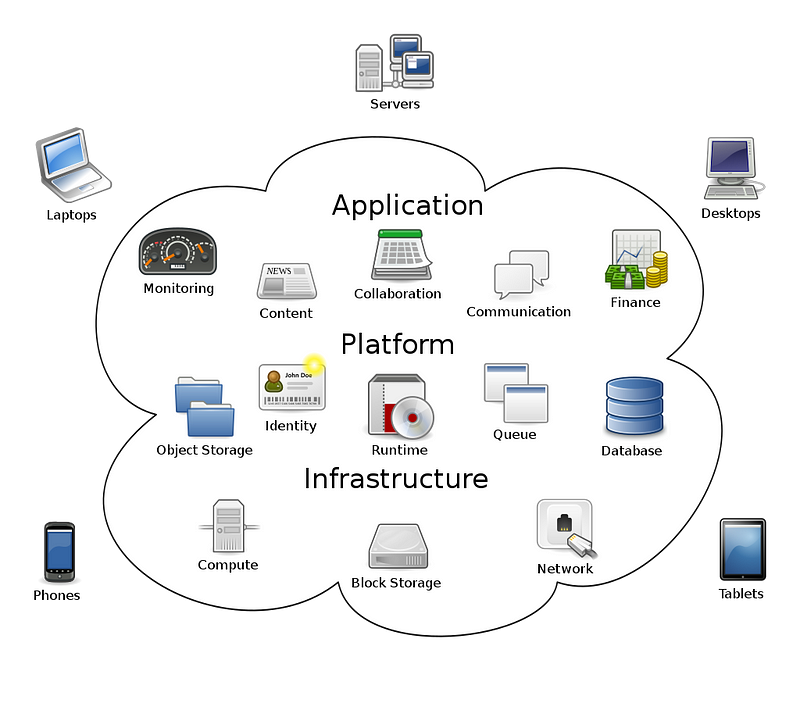
Cloudflare and Cloudflare Workers: Empowering Scalable and Efficient Web Solutions
Cloudflare is a renowned web services and security company that offers a suite of products designed to enhance website performance, security, and reliability. At its core, Cloudflare provides a global network infrastructure, operating in over 300 cities worldwide, that acts as a protective shield and content delivery system for websites and applications.
Explaining Cloudflare Workers
Within Cloudflare’s impressive lineup of offerings, Cloudflare Workers stands out as a powerful and innovative serverless platform. Unlike traditional serverless solutions, Cloudflare Workers bring serverless computing to the network edge, enabling developers to run their code in close proximity to end-users. This unique architecture unlocks remarkable performance gains and reduces latency by executing code directly at Cloudflare’s network edge locations.
Cloudflare Workers empower developers to deploy and scale applications with ease, delivering lightning-fast response times and enabling efficient handling of requests across a global network. Let’s explore the extensive benefits and use cases that Cloudflare Workers bring to the table:
Automatic Scaling: Effortlessly handle traffic surges and load balancing without the need for manual configuration or costly infrastructure management.
High-Performance Global Network: Leverage Cloudflare’s network of data centers worldwide to ensure fast and low-latency responses, with your code just milliseconds away from users.
Wide Language Support and Templates: Write code in JavaScript, Rust, C, or C++, and kickstart your development with pre-built templates and tutorials, accelerating your time to market.
Short Cold Starts: Enjoy near-zero cold start times, ensuring that your code runs instantly and provides seamless user experiences, even during deployments or traffic spikes.
Affordability: Benefit from cost-effective pricing plans, starting at just $5 for every 10 million requests, making Cloudflare Workers a budget-friendly choice for serverless computing.
Serverless Architecture: Focus on coding instead of managing servers or containers, as Cloudflare Workers eliminate the need for infrastructure maintenance, allowing developers to be more productive.
Edge Storage: Store and access static assets at the edge with Workers KV, Cloudflare’s global key-value data store, enabling efficient content delivery and transformations.
Static Assets with Dynamic Power: Generate dynamic content on-the-fly at the edge, leveraging the speed and efficiency of static assets, eliminating the need for pre-generating thousands of assets in advance.
With Cloudflare Workers, developers gain the power to build scalable and efficient web solutions while benefiting from the speed, simplicity, and cost-effectiveness offered by Cloudflare’s robust platform.

Cloudflare Global Network | Data Center Locations | Cloudflare
Challenges with Traditional Serverless Services
In contrast to traditional serverless services like AWS Lambda, Azure Functions, and GCP Cloud Functions, Cloudflare Workers address some of the limitations and challenges commonly encountered in serverless computing. Let’s examine the issues with traditional serverless services and how Cloudflare Workers provide a refreshing alternative, starting the main cause for concern — Cold Starts:
Deeper Dive: Cold Starts in Serverless Computing
In serverless computing, cold starts refer to the delay experienced when invoking a function that has not been recently used. These delays can impact the overall performance of applications and user experience. Let’s take a closer look at the factors contributing to cold starts and their effects on latency:
Initialization or Container Reuse: When a function is invoked, the cloud provider initializes the necessary resources, which can include spinning up containers or virtual machines, downloading files and settings, and loading code and modules. Some serverless platforms attempt to reuse containers or runtime environments to minimize cold starts. However, if there is no suitable container available, a new one needs to be initialized, causing additional latency during the cold start process.
Scaling Triggers and Resource Allocation: Serverless platforms often scale down resources during periods of inactivity to optimize cost efficiency. When a request comes in, additional time is required to allocate and initialize resources, leading to latency. The time taken for resource allocation and scaling triggers can contribute to cold start delays in serverless computing.
Network Overhead: The communication between various components, such as load balancers, routing layers, and the function execution environment, can introduce additional latency during cold starts.
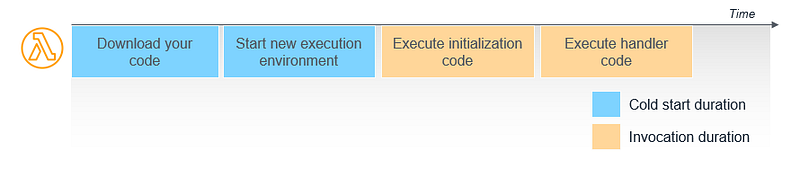
Operating Lambda: Performance optimization — Part 1 | AWS Compute Blog (amazon.com)
Once the container is set up and the function experiences consistent usage, warm starts occur, which bring significant performance improvements over cold starts. During warm starts, the necessary resources are already allocated and initialized, reducing the overhead associated with container setup and module loading. This results in faster response times and lower latency compared to cold starts. Warm starts benefit from the reuse of existing containers, enabling functions to be executed more efficiently and effectively.
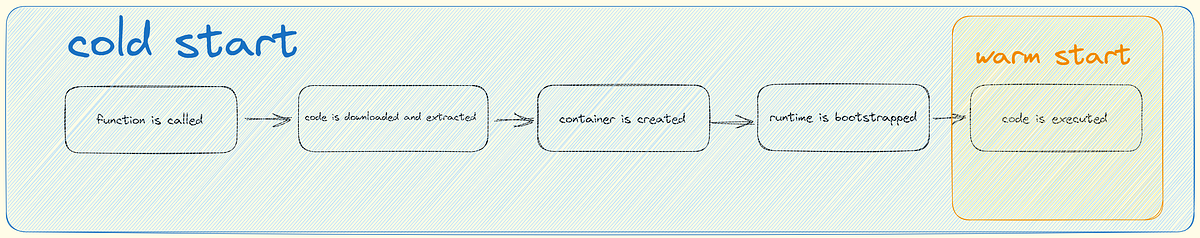
Cold Starts in AWS Lambda
Selection of languages, instance sizes, dependencies, VPC, and moremikhail.io
Cloudflare has implemented innovative solutions to mitigate the issue of cold starts, ensuring optimal performance and responsiveness for serverless functions. Here’s how Cloudflare Workers address the challenge of cold starts:
Addressing the latency caused by Initialization or Container Reuse
Cloudflare tackles the challenge of initialization and container reuse through the power of V8 isolates and JavaScript execution environments. Cloudflare Workers leverage V8 isolates, which are lightweight, isolated instances of the V8 JavaScript engine. Each Worker runs within its own V8 isolate, providing a secure and efficient execution environment for JavaScript code.
V8 orchestrates isolates: lightweight contexts that provide your code with variables it can access and a safe environment to be executed within. You could even consider an isolate a sandbox for your function to run in.
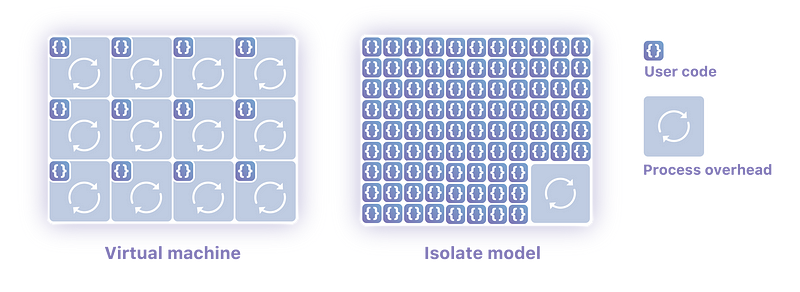
Cloud Computing without Containers (cloudflare.com)
When a Worker is deployed, Cloudflare’s infrastructure automatically initializes a pool of isolates, ready to handle incoming requests. Unlike traditional serverless platforms that spin up new containers for each request, Cloudflare Workers keep the isolates running continuously, allowing for rapid and efficient execution. This approach eliminates the overhead of container initialization and teardown, significantly reducing the latency associated with cold starts.
By persisting the V8 isolates between requests, Cloudflare Workers achieve impressive performance gains. Once the isolates are warm, subsequent requests can be processed without the need for reinitialization, resulting in near-instantaneous response times. This efficient reuse of the execution environment ensures that code execution begins immediately upon receiving a request, minimizing any delay caused by initialization.
Resolving the challenge of Scaling Triggers and Resource Allocation
Cloudflare Workers offer seamless scaling and efficient resource allocation to address the demands of varying workloads. With Cloudflare’s expansive network of edge locations, incoming traffic is automatically routed and load balanced across thousands of servers, ensuring optimal performance and responsiveness. Cloudflare’s intelligent scaling algorithms dynamically allocate resources based on workload demands, eliminating the need for manual configuration of scaling triggers and resource allocation. This enables Workers to effortlessly handle increasing traffic without compromising on performance or incurring unnecessary costs.
Tackling the issue of Network Overhead
Cloudflare minimizes network overhead and reduces latency by strategically locating its data centers worldwide. With a global network of edge locations, Workers are deployed closer to end users, minimizing the distance data needs to travel. By reducing the network latency, Cloudflare Workers deliver rapid response times, ensuring an exceptional user experience for geographically dispersed users. The utilization of encryption protocols during the TLS handshake process further optimizes resource loading, allowing Workers to execute code as soon as the request is received, resulting in zero cold start latency.
Read more on that, here: blog.cloudflare.com/eliminating-cold-starts..
By leveraging these features, Cloudflare Workers effectively overcome the challenges associated with cold starts, providing developers with a seamless and responsive serverless computing experience.
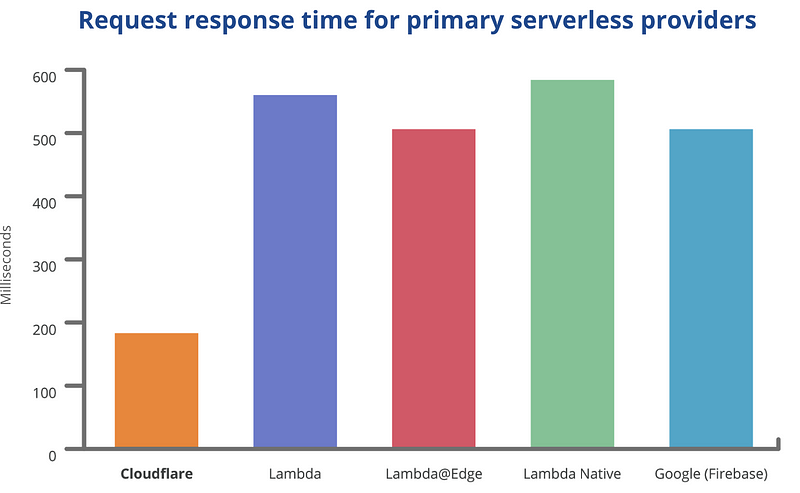
Cloud Computing without Containers (cloudflare.com)
More constraints of other Traditional Serverless Services
We’ve discussed how cold starts can be a constraint in traditional serverless services, but there are other challenges that developers often encounter. Let’s dive into some additional hurdles that can impede the performance and scalability of serverless architectures:
Scaling Complexity: Setting up auto-scaling, load balancers, and managing capacity can be complex and time-consuming in traditional serverless environments. Cloudflare Workers handle scaling automatically, effortlessly distributing traffic across thousands of servers, eliminating the need for manual configuration.
Limited Network Reach: Traditional serverless services are typically confined to specific regions or data centers, leading to higher latency for users located far from these regions. Cloudflare Workers leverage Cloudflare’s extensive global network, enabling code execution from locations close to end users worldwide, resulting in improved performance and reduced latency.
Infrastructure Costs: Traditional serverless platforms often involve additional costs for infrastructure management, including provisioning and maintaining servers. Cloudflare Workers offer a cost-effective solution, with the first 100,000 requests per day being free, and paid plans starting at just $5 for every 10 million requests.
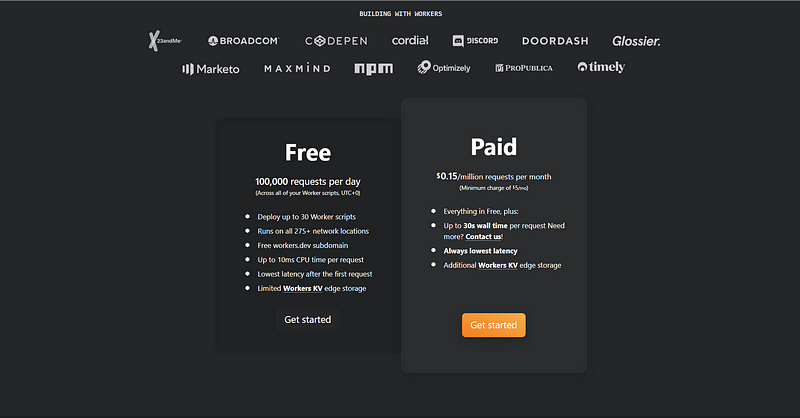
By addressing these issues, Cloudflare Workers provide developers with a more efficient, cost-effective, and globally distributed serverless computing solution, empowering them to deliver faster, scalable, and highly performant applications to their users.
Building a Bot with Cloudflare Workers
Now that we have explored the benefits and technical aspects of Cloudflare Workers, let’s dive into the practical implementation of building a Discord bot using this powerful serverless platform. In this section, I will guide you through the step-by-step process, enabling you to harness the capabilities of Cloudflare Workers and create a fully functional Discord bot that interacts with the Discord API. By the end of this tutorial, you’ll have a clear understanding of how Cloudflare Workers can revolutionize the way you develop and deploy serverless applications.
Step 1: Set up a Discord Application
Before diving into the coding process, you need to set up a Discord application and retrieve the necessary credentials. Here’s what you need to do:
Go to the Discord Developer Portal and create a new application.
Navigate to the “Bot” tab and click on “Add Bot” to create a bot for your application.
Copy the generated Bot Token as it will be required for authentication later.
Step 2: Create a Cloudflare Workers Project
To start building your Discord bot with Cloudflare Workers, you need to set up a Workers project:
Log in to your Cloudflare account and navigate to the Cloudflare Workers dashboard.
Click on “Create a Workers Project” to create a new project.
Give your project a suitable name and click “Save” to create the project.
Step 3: Set Up Environment Variables
Next, you need to set up environment variables to securely store sensitive information:
In your Cloudflare Workers project, go to the “Settings” tab.
Scroll down to the “Variables” section and click on “Add Variable”.
Add the following environment variables:
The production service needs access to some of the information we saved earlier. To set those variables, run:
$ wrangler secret put DISCORD_TOKEN
$ wrangler secret put DISCORD_PUBLIC_KEY
$ wrangler secret put DISCORD_APPLICATION_ID
DISCORD_TOKEN: Set this variable to the Discord Bot Token obtained in Step 1.DISCORD_APPLICATION_ID: Set this variable to the Application ID of your Discord application.DISCORD_PUBLIC_KEY: Set this variable to the Public Key of your Discord application.
Step 4: Define Discord Bot Commands
Now, it’s time to define the commands for your Discord bot. You can create separate files for each command or organize them as per your preference. Let’s take a closer look at an example command called “trivia”:
Create a new file, such as
trivia.js, in the appropriate directory within the commands folder.Implement the command logic using the Discord.js library. For example, the trivia.js file might contain code that fetches a trivia question from an API and sends it as a message to the Discord channel where the command was used.
const response = await fetch(`https://the-trivia-api.com/api/questions?limit=1`);
const data = await response.json();
return json({
type: InteractionResponseType.CHANNEL_MESSAGE_WITH_SOURCE,
data: {
content: `Question: ${data?.[0].question}\nAnswer: ${data?.[0].correctAnswer}`,
},
});
To organize your commands and make them accessible in your main application file, create an index.jsfile within the commands directory. Here’s an example of how to export and register multiple commands:
import { trivia } from './trivia.js';
export default [trivia];
After defining your commands, you need to register them with Discord using the Discord API. Here’s an example of how to register the commands:
import commands from './commands/index.js';
import 'dotenv/config';
console.log('Registering commands...');
const token = process.env.DISCORD_TOKEN;
const applicationId = process.env.DISCORD_APPLICATION_ID;
if (!token) {
throw new Error('The DISCORD_TOKEN environment variable is required.');
}
if (!applicationId) {
throw new Error('The DISCORD_APPLICATION_ID environment variable is required.');
}
const url = `https://discord.com/api/v10/applications/${applicationId}/commands`;
const commandData = commands.map((command) => command.data);
const response = await fetch(url, {
headers: {
'Content-Type': 'application/json',
Authorization: `Bot ${token}`,
},
method: 'PUT',
body: JSON.stringify(commandData),
});
if (response.ok) {
const data = await response.json();
console.log(`Successfully registered ${data.length} commands: ${data.map((command) => command.name).join(', ')}`);
} else {
let errorText = `Error registering commands ${response.url}: ${response.status} ${response.statusText}`;
try {
const error = await response.text();
if (error) {
errorText = `${errorText} \n\n ${error}`;
}
} catch (err) {
console.error('Error reading body from request:', err);
}
console.error(errorText);
}
By running this script, you can register your defined commands with Discord, making them available for use in your Discord server.
With your commands defined and registered, you are now ready to build a Discord bot that can respond to various interactions and provide engaging functionalities. In the next section, we will explore how to handle interactions.
Step 5: Implement the Cloudflare Workers Router
To handle incoming requests and execute the Discord bot commands, you’ll need to set up a Cloudflare Workers router. Follow these steps:
Create a new file, such as
index.js, in your Cloudflare Workers project.Import the necessary modules and libraries, including
itty-router,discord-interactions, and your command files.Define the routes and their corresponding handlers using the
itty-routermodule. For example, you can have a route that listens forGET /and returns a JSON response with a "hello" message.Implement the logic to handle incoming Discord interactions, verify requests, and execute the appropriate bot command based on the interaction type.
Step 6: Deploy the Discord Bot
Once you have defined the Discord bot commands and implemented the Cloudflare Workers router, it’s time to deploy your bot:
Save all the changes made to your Cloudflare Workers project files.
Run
wrangler deployto deploy your code to Cloudflare WorkersWait for the deployment process to complete, and take note of the provided Workers’ URL.
Use the published URL as the Discord Interactions Endpoint URL in the Discord Developer Portal.
Congratulations! You have successfully built a Discord bot using Cloudflare Workers.
Note: If you have any doubts or want to explore the full code implementation, you can refer to the GitHub repository here. This repository contains the complete code for building a Discord bot using Cloudflare Workers.
GitHub - vaishnav-mk/workers-bot
Contribute to vaishnav-mk/workers-bot development by creating an account on *GitHub.*github.com
Additionally, for more detailed guidance and documentation, you can also refer to the official Discord guide on hosting your bot on Cloudflare Workers, available here. This guide provides step-by-step instructions and insights into the process of setting up and deploying a Discord bot with Cloudflare Workers.
Discord Developer Portal - API Docs for Bots and Developers
*Integrate your service with Discord - whether it's a bot or a game or whatever your wildest imagination can come up…*discord.com
Furthermore, if you need more information about using Wrangler, the command-line tool for working with Cloudflare Workers, you can explore the Wrangler documentation here. The Wrangler documentation offers comprehensive information about various Wrangler commands and configurations, helping you effectively manage and deploy your Cloudflare Workers projects.
Get started guide · Cloudflare Workers docs
This guide will instruct you through setting up and deploying your first *Worker.*developers.cloudflare.com
Wrangler (command line) · Cloudflare Workers docs
*Documentation for Cloudflare Workers, a serverless execution environment that allows you to create entirely new…*developers.cloudflare.com
By referring to these resources, you’ll have a solid foundation for building your Discord bot using Cloudflare Workers and be equipped with the necessary knowledge to explore and customize the implementation based on your requirements.
What we’ve done so far…
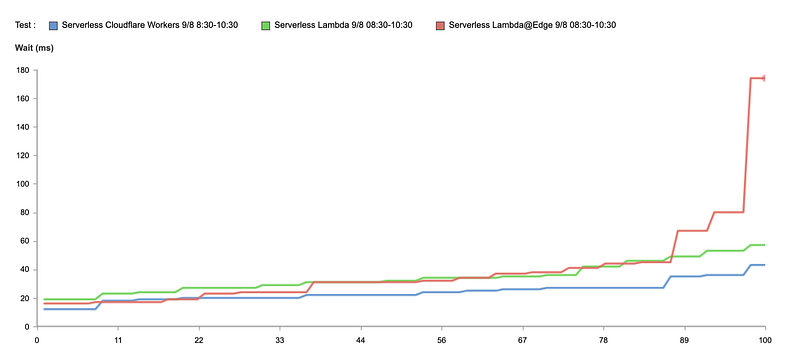
Cloudflare Workers: the Fast Serverless Platform (lower is better)
In this blog post, we explored the transformative capabilities of Cloudflare Workers, revolutionizing development. With their streamlined infrastructure, reduced costs, and exceptional user experiences, Cloudflare Workers are the ultimate ally for developers.
We delved into the remarkable benefits and use cases of Cloudflare Workers, from automatic scaling and global networking to affordable pricing and simplified serverless architecture. Additionally, we tackled the challenge of cold starts, a common issue in traditional serverless services, and how Cloudflare Workers effectively mitigate it. Then, we moved on to create a real-life practical example by creating a Discord Bot.
To learn more about me and discover additional insights on web development, cloud computing, and serverless architectures, visit vaishnav.tech. You can also explore my Medium articles by visiting medium.com/@wishee for more in-depth content.
Unleash the power of Cloudflare Workers, embrace serverless architecture, and elevate your web development to new heights.
